How does DataGenie help you reach decision-makers?
The DataGenie toolset comprises a prospecting platform which you can use to directly access 100 million decision-makers as well as a browser extension to download details of your prospects directly from LinkedIn profiles and company websites.
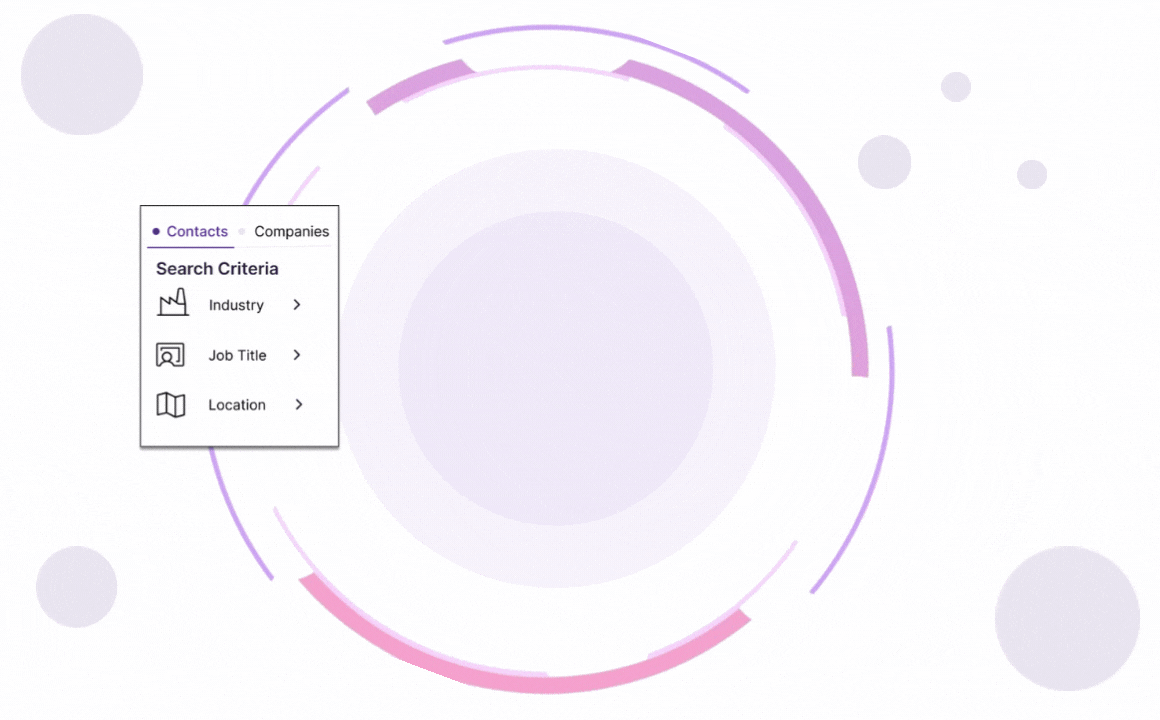
The SearchGenie prospecting platform
DataGenie’s easy-to-use, self-service platform provides accurate B2B contact data such as email addresses and phone numbers. Sales professionals, marketers and recruiters can use the prospecting platform’s multiple filters to identify, download and close prospects.
Search by industry, company name, company URL, contact name, job title, company revenue and location.
SearchGenie streamlines prospecting so you can focus on selling
- Search using filters
- Identify ideal prospects
- Save into prospects lists
- Unlock contact data
- Export data to CRM
The DataGenie browser extension
Download email addresses and phone numbers from profiles in LinkedIn or company websites using our DataGenie extension
Install the DataGenie extension
Click on the
‘Add to Chrome’
button
You’re all set.
It’s that easy.
How to download the DataGenie extension
Downloading validated B2B prospect contact data is easy with the DataGenie extension. Just download the trusted extension from Google Chrome Store.
Grab prospects' contact data directly from their LinkedIn profile
The Datagenie extension provides instant contact details and company information on the prospects you’re looking for within LinkedIn.
- Find the profile of the person in Linkedin
- Click on the DataGenie extension
- Download email addresses and phone numbers
- Save the prospects to your account
Unlock employees' contact data directly from their company website
Open the extension on any company website to reveal valuable information about the company along with employee contact details.
- Go to the company website
- Click on 'related contacts' to view company employees
- Download email addresses and phone numbers
- Save the prospects to your account




