How to find emails from LinkedIn: A comprehensive comparison of 10 extensions
Published On:
November 28, 2023
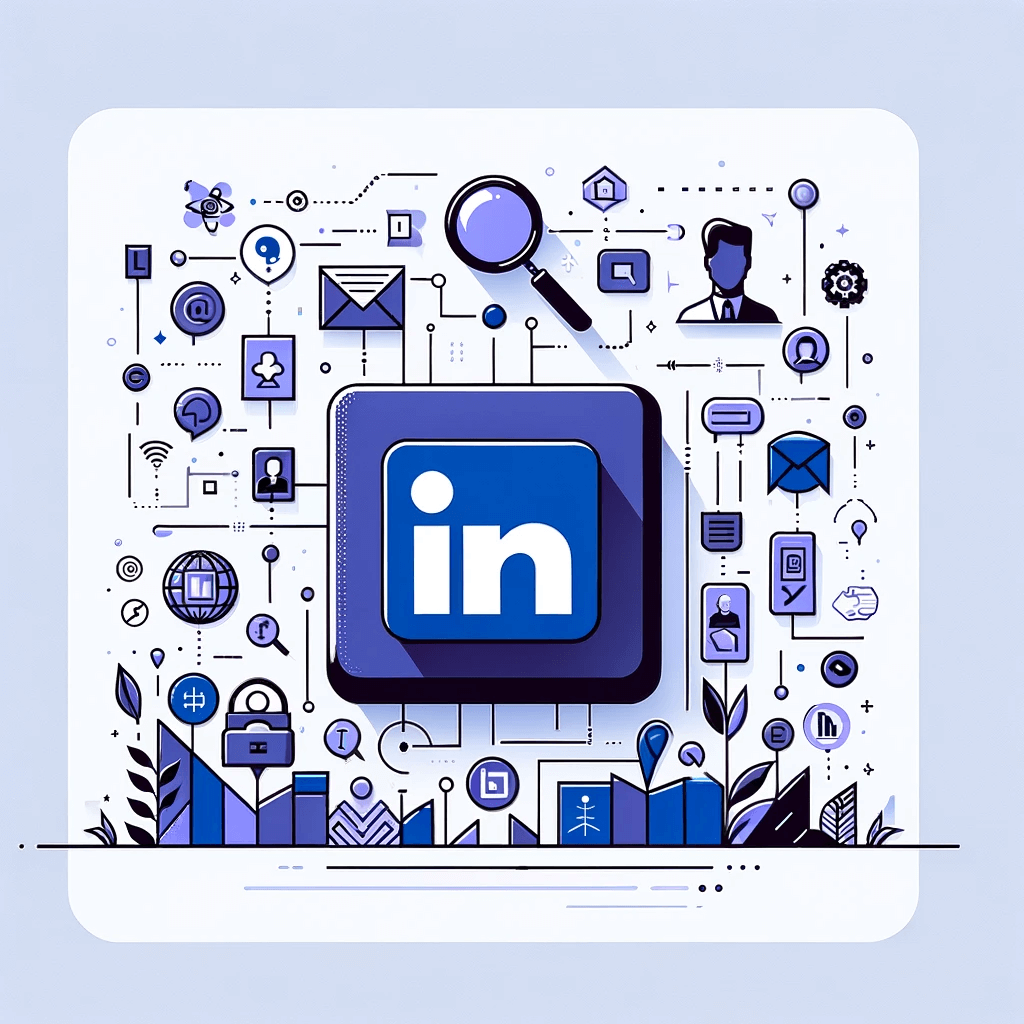
- DataGenie
- Hunter
- SalesQL
- Skrapp
- Voila Norbert
- Adapt.io
- GetProspect
- Find That Email
- Find That Lead
- Lusha
- Summing up
Introduction
LinkedIn is a vital platform for professionals looking to expand their network. One of the most valuable pieces of information you can acquire from LinkedIn is an email address. In this blog post, we’ll compare 15 Chrome extensions that can help you find emails from LinkedIn profiles.
Quick Tip:
Want to skip the gatekeepers? Use DataGenie to directly dial into your prospects’ contact details
Top 10 extensions you should consider for LinkedIn email extraction
- DataGenie
- Hunter
- SalesQl
- Skrapp
- Voila Norbert
- Adapt.io
- GetProspect
- Find That Email
- Find That Lead
- Lusha
1.DataGenie: The industry leader
DataGenie is a robust platform that offers a unique blend of features designed to make your B2B prospecting efficient and effective. With a guarantee of 100% data accuracy, DataGenie’s browser extension ensures that you get the most reliable emails and phone numbers directly from LinkedIn profiles or company websites. The platform is trusted by many businesses and has received glowing testimonials from satisfied clients. One of the standout features is its ability to shorten prospecting time significantly. With DataGenie, you can instantly connect with over 100 million contacts, thereby increasing your sales exponentially. The platform also provides verified emails that dramatically increase your email response rate. DataGenie offers easy integration that sends all prospect information directly to your CRM. This feature is particularly beneficial for businesses that rely heavily on CRM systems for lead management. DataGenie shows the prospect’s contact details from within their LinkedIn profile, making it easier to gather information without having to leave the browser.
How to use the DataGenie browser extension
The DataGenie Browser/Chrome extension is an inexpensive yet powerful tool that allows you to instantly access contact and company information from LinkedIn, other accounts, and anywhere on the web. This feature aims to shorten the sales cycle and help close more deals efficiently. Here’s a quick guide on how to use the DataGenie Chrome extension:
Install the extension:
First, you’ll need to install the DataGenie Chrome extension from the Chrome Web Store.
Navigate to LinkedIn:
Once the extension is installed, go to the LinkedIn profile of the person whose contact information you want to find.
Click on the DataGenie icon:
You’ll see the DataGenie icon in your Chrome toolbar. Click on it to activate the extension.
View contact information:
The extension will display the contact’s email and phone number directly on the LinkedIn profile page after clicking ‘unlock’.
Sync to CRM:
If you’re using a CRM, you can easily sync the extracted contact information directly to your CRM system.
Free trial and demo:
DataGenie offers a free trial of 10 free leads. You can also book a demo to learn more about the platform.
By following these simple steps, you can make your prospecting process more efficient and effective.
2. Hunter
Hunter is an all-in-one email outreach platform that allows you to find and connect with the people that matter to your business. It uses a combination of proprietary technology and artificial intelligence to find, verify, and enrich contact details. Hunter also offers a feature called “Campaigns” that allows you to send personalized emails at scale, ensuring they reach inboxes and not spam folders. The platform integrates seamlessly with tools like Google Sheets and various CRMs.
Pros:
Easy to use
Bulk email extraction
Ai-driven email verification
Personalized email campaigns
Cons:
Lacks 100% data accuracy
May have a learning curve for new users
3. SalesQL
SalesQL is a versatile tool designed to supercharge your LinkedIn prospecting efforts. It is trusted by over 200,000 companies for reaching business professionals directly. SalesQL’s proprietary engine finds emails and phone numbers from multiple sources and validates them within seconds. The platform is particularly useful for building accurate lead lists at scale, as it can extract and enrich more than 40 data points per contact. SalesQL also offers seamless integration with popular CRM, outreach, and productivity tools, making it a one-stop solution for all your lead generation needs. The platform has received top marks from quality review sites and boasts a plethora of positive testimonials from satisfied customers, including recruiters and sales managers. It offers a free plan with an “insane number of credits,” making it a cost-effective choice for businesses of all sizes.
Pros:
Trusted by over 200,000 companies
Proprietary engine for quick validation
Extracts & enriches multiple data points
Seamless integration with popular tools
Free plan available
Cons:
May not offer verified emails
Could be overwhelming for small teams
4. Skrapp
Skrapp is another popular tool for email prospecting, trusted by over 2 million professionals across various industries. It offers a “Swiss Army Knife” approach to prospecting, featuring an email lookup tool, company search, and email verifier. Skrapp aims to turn your browser into an email search tool, allowing you to find verified email addresses on LinkedIn and Sales Navigator. The platform also offers 50 free monthly credits to get you started.
Pros:
Trusted by 2 million+ professionals
Multiple features in one platform
Cons:
Limited free credits
May require multiple steps for verification
5. Voila Norbert
Voila Norbert is a versatile email finder that offers a range of features to assist you in various aspects of your business. Whether it’s sales, business development, recruiting, PR, or content marketing, Voila Norbert has got you covered. The platform boasts a high success rate of up to 98% and offers 50 free leads to get you started. One of its standout features is its Chrome extension, which allows you to find contact information right where you need it. Voila Norbert also offers powerful integrations, enabling you to sync leads across your tool stack through native integrations and Zapier.
Pros:
High success rate of up to 98%
50 free leads
Chrome extension for easy prospecting
Powerful integrations with native and zapier
Cons:
May not be suitable for small volume needs.
Could have a learning curve for new users
6. Adapt.io
Adapt.io is a powerful LinkedIn email extraction tool that provides accurate contact information from LinkedIn profiles. It offers a user-friendly Chrome extension that allows you to extract emails and other valuable data effortlessly. With a vast database and advanced search filters, Adapt.io ensures you can build high-quality prospect lists for your B2B outreach efforts.
Pros:
User-friendly chrome extension
Accurate contact information
Advanced search filters
Cons:
Limited free features
Pricing plans may be high, based on usage
7. GetProspect
GetProspect is a versatile LinkedIn email finder and lead generation tool. It offers a Chrome extension that simplifies the process of extracting email addresses and other key data points from LinkedIn profiles. GetProspect also allows you to organize your leads and export them to various formats, making it a handy tool for sales and marketing professionals.
Pros:
Easy-to-use chrome extension
Lead organization and export
Suitable for sales and marketing
Cons:
Limited free plan
The accuracy can be questionable
8. Find That Email
Find That Email is a straightforward LinkedIn email finder that specializes in email lookup. It offers a Chrome extension that lets you find email addresses associated with LinkedIn profiles quickly. While it focuses primarily on email extraction, it excels in providing accurate contact information, making it a valuable tool for outreach campaigns.
Pros:
Specialized email lookup
Accurate contact information
Cons:
Limited free features
May lack some advanced features
The accuracy can be questionable
9. Find That Lead
Find That Lead is a versatile lead generation tool with a Chrome extension for LinkedIn. It helps you extract email addresses, enrich your leads with additional information, and organize your prospecting efforts efficiently. Find That Lead offers various plans to cater to businesses of different sizes and needs.
Pros:
Lead enrichment and organization
Flexible pricing plans
Cons:
Some features may require upgrading
Learning curve for advanced use
The accuracy can be questionable
10. Lusha
Lusha is a popular LinkedIn email finder with a Chrome extension that simplifies lead generation. It provides accurate contact information, including email addresses and phone numbers, directly from LinkedIn profiles. Lusha is known for its data accuracy and ease of use, making it a valuable addition to your prospecting toolkit.
Pros:
Large database of contact information
User-friendly chrome extension
Cons:
Limited free features
The accuracy can be questionable
Summing up
In this guide, we’ve examined LinkedIn email extraction by assessing a number of robust Chrome extensions. Regardless of your professional role, be it in sales, recruiting, or business management, these extensions can significantly enhance your prospecting efforts, making it simpler and more efficient to connect with desired contacts. Throughout this blog, we’ve offered an in-depth exploration of these extensions, ensuring you gain a comprehensive understanding of their features and benefits.
Datagenie: The pinnacle of LinkedIn email extraction
Among the 10 extensions we’ve explored, DataGenie shines as the pinnacle of LinkedIn email extraction tools. What sets DataGenie apart is its unwavering commitment to data accuracy and efficiency. With a guarantee of 100% data accuracy, DataGenie ensures that you obtain the most reliable emails and phone numbers directly from LinkedIn profiles and company websites. This level of precision is crucial for successful outreach campaigns.
DataGenie not only provides verified emails but also significantly increases your email response rate, helping you close more deals. DataGenie offers seamless CRM integration, making it a valuable asset for businesses relying on CRM systems for lead management. Additionally, DataGenie’s Chrome extension simplifies the prospecting process, allowing you to access contact and company information instantly. With DataGenie, you can streamline your sales cycle, connect with over 100 million contacts, and make your prospecting efforts more efficient and effective.
While there are other worthy extensions on the list, DataGenie stands out as the top choice for professionals looking to maximize the value of their LinkedIn connections. Give DataGenie a try and experience the difference it can make in your B2B prospecting journey.




