Introduction
Imagine trying to reach potential clients, colleagues, or business partners but being unable to access their email addresses. Facebook could provide an answer—with over 3 billion active users, it holds an abundance of knowledge that is waiting to be mined!
Finding someone’s email address on Facebook can be invaluable in numerous contexts. From reconnecting with former colleagues or networking with industry professionals to reaching out to prospective clients, email remains an indispensable communication channel – however, locating these email addresses may prove challenging.
Email remains one of the most effective communication channels, making it an essential piece of contact information. Email can help reach potential clients, reconnect with old acquaintances, and initiate new business relationships; knowing how to find email addresses on Facebook can be especially useful. With its vast user base and profiles containing information needed for making these connections, many individuals include their email addresses in their profiles or share it in public groups and events – understanding how to search effectively can save both time and effort, making your networking and outreach more efficient.
DataGenie, an industry leader in data solutions, understands the significance of accurate and accessible contact details. Finding them becomes much more straightforward by employing suitable tools and techniques. In this blog post, we outline five practical tactics that will assist with finding email addresses on Facebook more efficiently, facilitating a more straightforward search process.
Search techniques, from manual searching to advanced tools such as DataGenie, are designed to help you quickly access the necessary information. Ethical considerations and privacy are of the utmost importance when using these strategies responsibly.
Are you ready to expand your contact list using email addresses found on Facebook? Let’s go through these strategies step-by-step.
Why you might need to find an email on facebook
Networking is a key reason for seeking email addresses. It leads to opportunities, partnerships, and collaborations. Marketers use emails for outreach campaigns, yielding better engagement and conversion rates.
Business development teams need emails to reach potential clients and partners. Emails allow formal communication, which is essential for discussing deals and proposals. Recruiters and HR professionals also find email helpful in streamlining the recruitment process.
Facebook often provides the most up-to-date contact information, making it a reliable source for current details. Understanding the need for an email address helps tailor the search approach, ensuring more targeted and efficient efforts. Knowing how to find an email address on Facebook enhances your ability to communicate effectively and professionally.
With these reasons in mind, let’s explore the tactics for finding emails on Facebook.
How to find emails on facebook
1. Searching for emails manually
Sometimes, you have to roll up your sleeves and do it yourself. If you’re looking for email addresses on Facebook, the good news is that you don’t always need a fancy tool or app. All you need is some patience, persistence, and a bit of good old-fashioned detective work.
Using Facebook Search Filters
Begin by typing the individual’s name into Facebook’s search bar at the top of the page. Once you’ve located the correct profile, click on it to open it.
Steps to find emails on facebook manually
1. Go to the profile
- Click on the person’s name or avatar, or type their name into the search bar.
- Select the correct profile from the search results.
2. Check the ‘About’ section
- Navigate to the ‘About’ section, which is usually located under their profile picture.
- Scroll to the ‘Contact and Basic Info’ section.
3. Look for email addresses
- In the ‘Contact and Basic Info’ section, look for fields like “Email” or “Work Email.”
- If the email address is listed and publicly visible, you’re in luck. You’ll see the address along with other contact information, such as phone numbers and websites.
Tips for Checking the about section
- Even if the person’s profile is private, some About information might still be visible depending on their privacy settings.
- Check all email fields carefully, as they might have listed their email under a non-standard label.
- Ensure the email looks legitimate before contacting them. Some users might use fake emails to avoid spam.
Effective search terms
Incorporate specific keywords that might be associated with the email address. Use terms like “contact,” “email,” “reach me,” or “connect.” This increases the chances of finding posts or information where the email address might be mentioned.
Manual searching can be time-consuming, but it often yields good results, especially when the person has chosen to make their contact information public. If this method doesn’t work, it’s time to explore other options.
2. Use datagenie to find emails on facebook
Let’s be honest; manually searching for email addresses on Facebook can be tedious and time-consuming. Thankfully, there’s a much easier way to get verified email addresses—introducing DataGenie. This handy platform lets users input a name along with their company’s website URL, and it handles the rest.
DataGenie not only saves time but also ensures you get verified contact details, reducing the chances of emailing the wrong person or dealing with bounced messages. This efficiency makes it a top choice for professionals needing accurate data quickly.
For those who prefer a hands-on approach, DataGenie offers a Chrome extension. By installing this extension, users can quickly obtain email addresses from company websites and LinkedIn profiles while browsing. This tool integrates seamlessly into your workflow, providing reliable data at your fingertips.
For more detailed information about DataGenie and its features, check out the DataGenie.co.
3. Use a personal email finder tool
ZoomInfo:
ZoomInfo is a top-tier B2B lead database known for its extensive and enriched contact information. It aids sales teams in identifying and connecting with potential customers, while also offering tools for sales automation, marketing, operations, and human resources, supporting the entire sales cycle from prospecting to closing.
Uplead:
Uplead caters to small businesses with a reliable B2B lead database, including an email finder and verification tools. Its Chrome extension allows for real-time prospecting, making it easier for sales teams to find accurate contact information and effectively engage with prospects.
Hunter:
Hunter specializes in finding and verifying email addresses tied to specific website domains, which is particularly useful for cold emailing. Hunter’s verification feature ensures emails are delivered, reducing the likelihood of bounce rates, and its Chrome extension provides easy access to email discovery.
CRM platforms with prospecting features:
Many CRM platforms and sales pipeline tools include built-in prospecting features such as lead qualification, email verification, and B2B lead databases. These platforms help manage customer relationships and automate various stages of the sales process, making prospecting more organized and efficient.
Incorporating these tools into the sales process can significantly enhance the ability to identify, qualify, and communicate with prospects, leading to more successful sales outcomes.
Driving your sales prospecting success
Achieving success in sales prospecting involves more than just identifying leads; it requires a strategic approach that includes personalized outreach, the right tools, and consistent effort. By adopting effective techniques and utilizing powerful tools like DataGenie, sales teams can keep their pipeline full of high-quality leads and efficiently guide them through each stage of the sales process.
Adaptability is crucial, as is continuously refining the approach based on results. Whether employing multi-channel strategies or leveraging data insights for lead qualification, each step contributes to building lasting relationships with potential clients. The ultimate goal is to convert prospects into loyal customers by maintaining a well-structured prospecting plan, supported by the right tools and tactics.
To take your prospecting efforts to the next level, consider trying out DataGenie. As a comprehensive tool designed to optimize lead generation and qualification, DataGenie offers a 10-day free trial, allowing sales teams to experience firsthand how it can enhance their prospecting efforts. Don’t miss the opportunity to supercharge your sales strategy—start your free trial today and see the difference DataGenie can make.
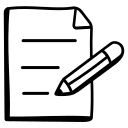
Elizabeth Jones, Data expert at DataGenie, helps businesses turn data into clear, practical insights. She's great at simplifying complex ideas, making data useful and easy to understand. Elizabeth regularly shares tips on professional networks and actively joins discussions on X (formerly Twitter). Follow her posts on the DataGenie blog for straightforward advice on making data work better for your business.




